Let’s face it, being a student in 2025 isn’t easy.
There are assignments piling up, classes on Meets or campus, side hustles, social life, mental health to manage, and let’s not even talk about the thesis or board exam stress. But what if we told you that your phone or laptop can now be your best study buddy?
In this guide, we bring you the most reliable, Best AI Tools for Students in 2025, handpicked for:
- Studying smarter (not harder)
- Boosting productivity and time management
- Note-taking and summarizing lectures
- Writing essays and generating citations
- Learning new concepts with visual explanations
- Organizing research
- Preparing for exams
- Improving focus and mental wellness
So whether you’re a high school student, college undergrad, or even doing your postgrad research, this list is for you.
Best AI Tools for Students in 2025 by Purpose
Purpose | Recommended AI Tools |
|---|---|
Writing & Editing | |
Note-taking | |
Research & Citations | |
Math & STEM | |
Flashcards & Quizzes | |
Time Management | |
Focus & Wellness & Productivity | |
Visual Learning |
AI tools for studying 🧠
1. Notion AI – Your Digital Second Brain
Use it for: Smart note-taking, summarising lectures, organizing assignments, project planning.
Notion has leveled up with AI. Notion AI helps students write clearer notes, auto-generate outlines, and even brainstorm ideas. It can turn a messy to-do list into a structured study plan. And for group projects? It’s a lifesaver.
Check More AI Articles
AI that explains topics 📚
2. Khanmigo (by Khan Academy)

Use it for: Getting personalized tutoring, asking questions about math/science/logic.
Khanmigo is like having a friendly tutor who never judges. It explains step-by-step solutions and encourages you to ask why, not just how. Great for high school and entrance exam prep.
Why it stands out: Built with student learning in mind, not just chatbot fluff.
AI writing assistant for students✍️
3. Grammarly
Use it for: Essay writing, correcting grammar, rewriting confusing sentences, citing sources.
Beyond fixing commas, Grammarly now uses AI to rewrite, expand, or shorten your content with tone control. Great for writing essays, reports, and even emails to professors.
Pro Tip: Use the “Academic” tone to sound professional.
best TEXT summariSer for students📖
4. Scribbr AI Summarizer & Paraphraser
Use it for: Summarizing long PDFs, paraphrasing content, avoiding plagiarism.
Scribbr’s tools are designed for academic integrity. You can drop a 40-page PDF and get the key points. The paraphraser helps with rewriting without losing the meaning.
How to manage time with AI⏳
5. Motion (AI Time Manager)
Use it for: Creating smart schedules, managing tasks around your energy levels, focus-based planning.
Motion isn’t just a planner, it uses AI to reschedule your tasks in real-time based on how your day is going. Got a sudden lecture? It moves your tasks automatically.
AI for research papers 🎓
6. Research Rabbit
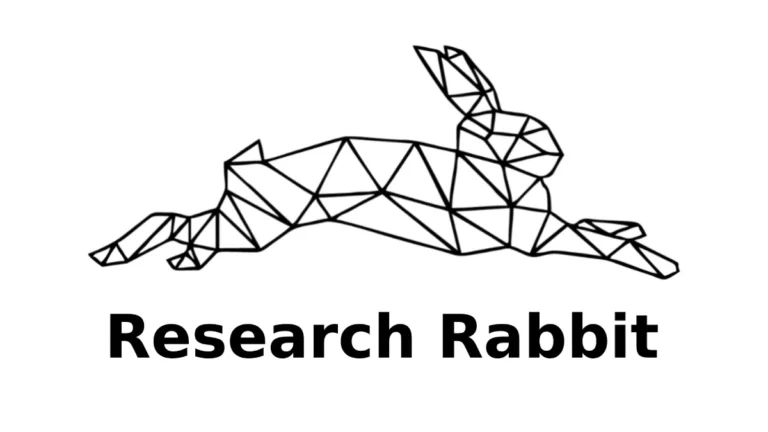
Use it for: Finding relevant academic papers, discovering citations, tracking research trends.
Research Rabbit is like Spotify for academic papers. Follow papers, get recommendations, and build citation maps.
Perfect for: Final year students, PhD candidates, or anyone working on a literature review.
AI that helps with memorisation 📚
7. Quizlet AI (Q-Chat)
Use it for: Creating AI-powered flashcards, interactive quizzes, learning by spaced repetition.
Quizlet now includes “Q-Chat,” an AI tutor that quizzes you like a real conversation. Super effective for language learning, science facts, or exam revision.
AI that solves math with camera 📷
8. Photomath (with AI Explanation Engine)

Use it for: Solving complex math equations step-by-step, checking your homework, visual breakdowns.
Snap a pic of your math problem, and Photomath shows how to solve it, not just the final answer. Very useful when you’re stuck at 2am and the textbook makes no sense.
Best AI for brainstorming IDEAS 💡
9. ChatGPT (Free + Plus)
Use it for: Brainstorming ideas, breaking down complex concepts, quick explanations, coding help, study planning.
ChatGPT is incredibly useful for fast explanations, content ideation, and even study help. Ask it to explain topics like you’re 5, or generate quiz questions.
But remember: Always cross-check for accuracy, don’t submit raw outputs.
AI that creates study diagrams 🎨
10. Lucidchart + Canva AI
Use it for: Creating mind maps, flowcharts, concept diagrams, infographics.
Lucidchart is perfect for visual learners. You can use templates to break down systems like “how the heart works” or “supply chain management.” Canva now includes AI design tools to auto-layout your study visuals.
AI for mental health students🧘♀️
11. Mindsera + Focusmate
Use it for: Journaling, reflection, staying focused, reducing anxiety before exams.
Mindsera is a mindful journaling tool with AI that helps you reflect, reframe negative thoughts, and set goals. Combine it with Focusmate, which connects you with a virtual study partner for body doubling.
TL;DR – What’s the Best AI Tool for You ? 🧭
If you’re wondering which AI tool to start with, here’s a quick cheat sheet:
- Just started college? → Start with Notion AI + ChatGPT
- Preparing for exams? → Use Quizlet AI + Photomath
- Writing a thesis? → Go for Research Rabbit + Grammarly
- Want to study better, faster? → Try Khanmigo + Motion
- Hate taking notes? → Let Otter.ai record and summarise for you
Final Thoughts: AI Is a Tool-You’re the Hero
AI can’t replace your hard work, creativity, or unique brain, but it can save time, reduce stress, and make learning fun again. Just like Google changed the way we find answers, AI is changing how we understand and use information.
And the best part? Most of these tools are either free or have student discounts.
So go ahead, explore these tools, experiment, and find your rhythm. You don’t need to be a tech expert. Just a curious learner looking for an edge.


